Total Commander Ultima Prime 7.7 Multilingual
조회 829 작성일 2020.01.07 00:02
Total Commander Ultima Prime 7.7 Multilingual [FileCR]
Total 601.8M

Total Commander Ultima Prime is a collection of the software and customized settings sets gathered in one installation package for enhancing Total Commander (file manager) possibilities. One of the most important aspects of a computer is that you should be able to manage files quickly and easily. Of course, Windows Explorer has always been the default file manager of some people, while others have always preferred Total Commander.
A thorough setup process
Ultima Prime is a very nice improvement of Total Commander, where you have additional features available, that will help you organize your files and folders more efficiently. The installation process comes with several steps in which you can configure some aspects of Total Commander, so take your time.
A friendly interface you are used to
The interface is as user-friendly as Total Commander has always been, only having new features included. On the top of the window you have a lot of buttons, so that you can access a feature by making one single click. Style can be selected from one of the steps you take in the installation process.
Equipped with everything you need
The good thing about Total Commander Ultima Prime is that it comes bundled with all sorts of useful plugins, so that you won't need any other software. For example, you can add/remove programs, access autorun, CD/DVD burning, e-mail, virtual disks, a web browser, Notepad++, TeamViewer, Universal Extractor, uTorrent, Virtual Dub, and many others, but also be able to shut down or restart the computer.
Putting no stress on your computer
The software is great overall, but it doesn't give you the possibility of selecting the exact plugins you want and don't want to install, and most people are not interested in using everything an application (in this case, a file manager) has to offer. Nevertheless, Total Commander continues to use less CPU and memory than Windows Explorer, and that "feature" is always welcome.
Whats New:
Adding the best web browser "Vivaldi" - thanks to Christian Dysthe for permission to add the program to the project.
Adding the "Captura" desktop recording program - thanks to Mathew Sachin for permission to add the program to the project.
Adding a tool to quickly show used space on "Space Sniffer" disks - thanks to Umberto Uderzo for permission to add the program to the project.
Adding the plugin for Linux "Diskinternals Reader for TC" - thanks to Eugene Kharinsky and Boss for permission to add the plugin to the project.
Fixing the issue with assotiations in Windows 10.
Adding the Vertical Button Bar.
Improving existing Button Bars.
Adding new capabilities in the "TC UP New" tool for quickly creating files and directories.
Updated "AIMP" application to the newest version (4.60 Build 2161).
Updated "Audacity" application to the newest version (2.3.3).
Updated "HomeBank" application to the newest version (5.2.8).
Updated "HWiNFO" application to the newest version (6.20-4030).
Updated "KeePass" application to the newest version 2.43).
Updated "Miranda NG" application to the newest version (0.95.10.2).
Updated "MyPhoneExplorer" application to the newest version (1.8.12).
Updated "Notepad++" application to the newest version (7.8.2).
Updated "qBittorrent" application to the newest version (4.2.1).
Updated "TeamViewer" application to the newest version (15.0.8397 P).
Updated "Universal Extractor" application to the newest version (2.0.0 RC 2).
Updated "VeraCrypt" application to the newest version (1.24).
Updated "XnView" application to the newest version (2.49.2).
Updated "ADWCleaner" application to the newest version (8.0.0).
Removed "Opera" application.
Removed "WinDir Stat" application.
Various plugins have been updated to the newest versions.
Known bugs have been fixed.



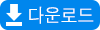 Total Commander Ultima Prime 7.7 Multilingual [FileCR].torrent (12.1K)
Total Commander Ultima Prime 7.7 Multilingual [FileCR].torrent (12.1K)